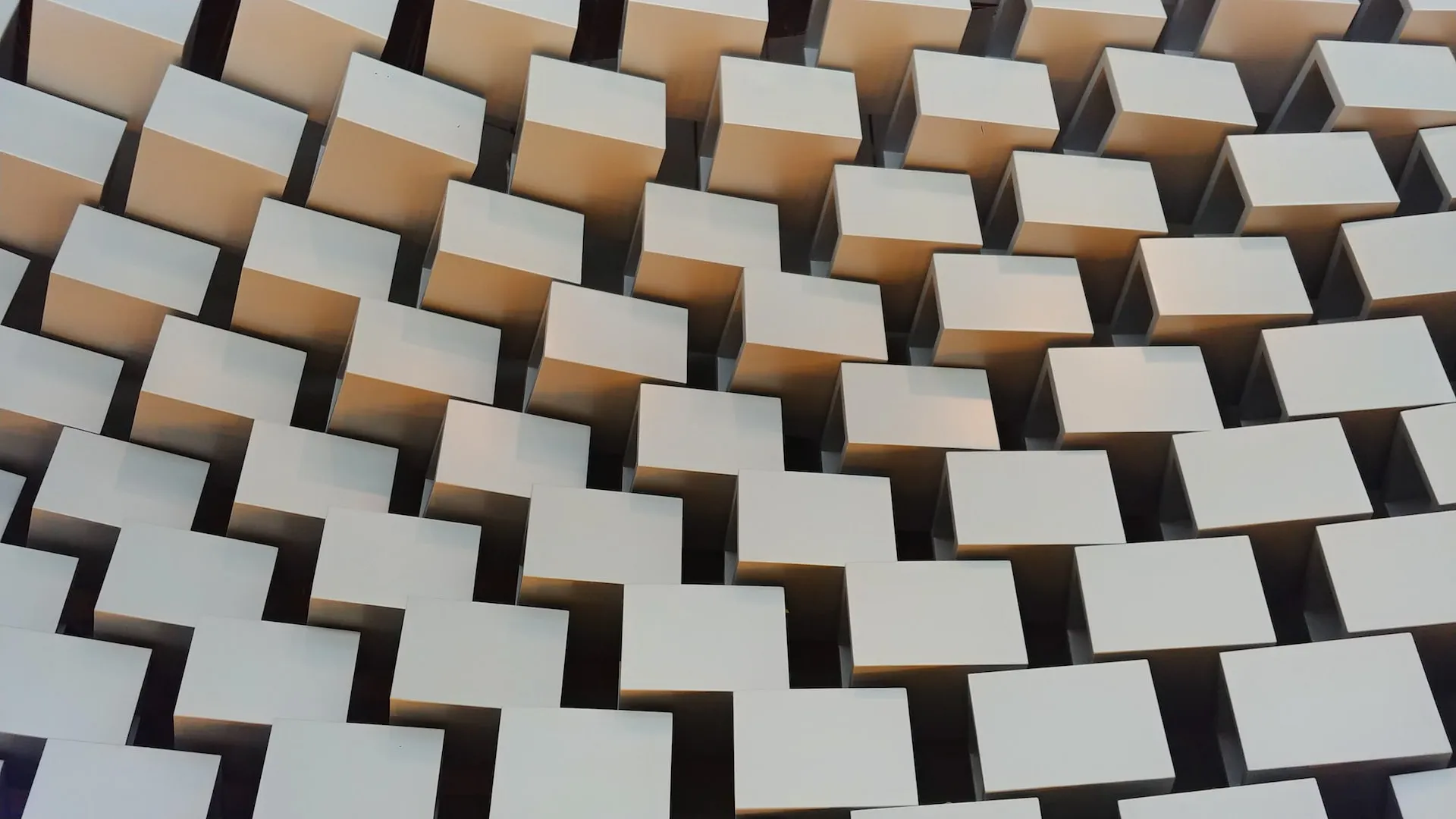Introduction
A little bonus… have you noticed all the nicely formtted inline code blocks? Like this one: <MDXProvider />?
Well that’s all done with prism-react-renderer and MDX as well!
Here’s how.
Add an inlineCode option to the components in our <MDXProvider /> —
src/components/MDXProvider.js
import React from "react";
import { MDXProvider as BaseMDXProvider } from "@mdx-js/react";
import InlineCode from "./InlineCode";
// Simplified for brevity ...
const Code = ({ children }) => {
if (!children) return null;
let lang = null;
let inlineCode = children;
// We'll be using double underscores to set our language for
// inline code blocks.
const RE = /__/;
if (RE.test(children)) {
const match = children.split("__");
lang = match[0];
inlineCode = match[1];
}
return <InlineCode lang={lang}>{inlineCode}</InlineCode>;
};
const components = {
inlineCode: Code,
};
function MDXProvider({ children }) {
return <BaseMDXProvider components={components}>{children}</BaseMDXProvider>;
}
export default MDXProvider;Then create your <InlineCode /> component.
src/components/InlineCode.js
import React from "react";
import Highlight, { defaultProps } from "prism-react-renderer";
function InlineCode({ lang, children }) {
const theme = useColorModeValue({ dark: darkTheme, light: lightTheme });
return (
<Highlight {...defaultProps} code={children} language={lang} theme={theme}>
{({ class, style, tokens, getLineProps, getTokenProps }) => (
<code class={`inline-code ${class}`} style={style}>
{tokens.map((line, i) => (
<span {...getLineProps({ line, key: i })}>
{line.map((token, key) => (
<span {...getTokenProps({ token, key })} />
))}
</span>
))}
</Code>
)}
</Highlight>
);
}
export default InlineCode;And finally the styles to make it pretty 😍
src/components/InlineCode.css
.inline-code {
font-size: 0.875rem;
line-height: 1.25rem;
white-space: nowrap;
border-radius: 0.25rem;
padding: 0.25rem 0.5rem;
}There you have it! Now you can write blocks inline with single backticks like this —
`css__font-size: 1rem;`— or this —
`jsx__<MDXProvider />`which will render this font-size: 1rem; and this <MDXProvider />.
Hopefully you now have beautiful, rich, inline and multi-line code blocks. Drop a comment if this helped you out and send me a picture of your blocks on twitter @wray_tw!