Introduction
Section titled Home%20Page
Home Page
Replace the contents of lib/amazin_web/controllers/page_html/home.html.heex with —
lib/amazin_web/controllers/page_html/home.html.heex
<div class="container mx-auto py-4 grid max-w-4xl">
<h1 class="text-4xl font-semibold pb-2">Welcome to Amazin!</h1>
<p class="text-gray-500 pb-8">
The greatest store to buy all your things and stuff. We have all the stuff and things you need as soon as you need them.
Come quick! Our live inventory shows when products are available.
</p>
<img
class="grayscale rounded-2xl shadow-lg"
src="https://images.unsplash.com/photo-1483985988355-763728e1935b?ixlib=rb-4.0.3&ixid=M3wxMjA3fDB8MHxwaG90by1wYWdlfHx8fGVufDB8fHx8fA%3D%3D&auto=format&fit=crop&w=3540&q=80"
/>
</div>Section titled Navbar
Navbar
We are going to create a basic navbar that will be present on each page, and a root path (/) home page
First thing we need to do is setup our root layout properly. And that starts with adding our nice navbar.
In our app.html.heex file replace the contents of the <body /> tag so it looks like this —
lib/amazin_web/components/layout/app.html.heex
<nav class="shadow-md fixed z-10 w-full bg-white h-20">
<div class="px-4 h-full grid grid-cols-[1fr_auto_auto] gap-4 justify-center items-center">
<a class="flex items-center gap-2" href="/">
<svg
xmlns="http://www.w3.org/2000/svg"
fill="currentColor"
viewBox="0 0 30 30"
class="w-8 h-8 text-red-400"
>
<path d="m0 0h30.78v30.78h-30.78z" opacity="0" />
<path d="m25.8039 8.605575-3.629475-3.629475c-.720854-.72175246-1.6988234-1.12770198-2.7189-1.1286h-8.13105c-1.0200766.00089802-1.99804595.40684754-2.7189 1.1286l-3.629475 3.629475c-.72175246.72085405-1.12770198 1.6988234-1.1286 2.7189v11.760525c0 2.1249156 1.72258443 3.8475 3.8475 3.8475h15.39c2.1249156 0 3.8475-1.7225844 3.8475-3.8475v-11.760525c-.000898-1.0200766-.4068475-1.99804595-1.1286-2.7189zm-10.4139 11.914425c-2.8332208 0-5.13-2.2967792-5.13-5.13 0-.7083052.5741948-1.2825 1.2825-1.2825s1.2825.5741948 1.2825 1.2825c0 1.4166104 1.1483896 2.565 2.565 2.565s2.565-1.1483896 2.565-2.565c0-.7083052.5741948-1.2825 1.2825-1.2825s1.2825.5741948 1.2825 1.2825c0 2.8332208-2.2967792 5.13-5.13 5.13zm-7.169175-11.5425 2.193075-2.193075c.2457703-.234356.5710113-.36720092.910575-.371925h8.13105c.3395637.00472408.6648047.137569.910575.371925l2.193075 2.193075z" />
</svg>
<div class="font-semibold text-xl">amazin</div>
</a>
<a href="/products" class="px-3 py-2 rounded hover:bg-gray-200">
Products
</a>
<a href="/cart" class="px-3 py-2 rounded hover:bg-gray-200 grid grid-cols-2">
<svg
xmlns="http://www.w3.org/2000/svg"
fill="none"
viewBox="0 0 24 24"
stroke-width="1.5"
stroke="currentColor"
class="w-6 h-6"
>
<path
stroke-linecap="round"
stroke-linejoin="round"
d="M2.25 3h1.386c.51 0 .955.343 1.087.835l.383 1.437M7.5 14.25a3 3 0 00-3 3h15.75m-12.75-3h11.218c1.121-2.3 2.1-4.684 2.924-7.138a60.114 60.114 0 00-16.536-1.84M7.5 14.25L5.106 5.272M6 20.25a.75.75 0 11-1.5 0 .75.75 0 011.5 0zm12.75 0a.75.75 0 11-1.5 0 .75.75 0 011.5 0z"
/>
</svg>
Cart
</a>
</div>
</nav>
<main class="pt-20">
<.flash_group flash={@flash} />
<div class="p-8">
<%= @inner_content %>
</div>
</main>Next update the PageController so it uses your layout —
lib/amazin_web/controllers/page_controller.ex
defmodule AmazinWeb.PageController do
use AmazinWeb, :controller
def home(conn, _params) do
- render(conn, :home, layout: false)
+ render(conn, :home)
end
end
Put it all together and you should be looking at something like this —
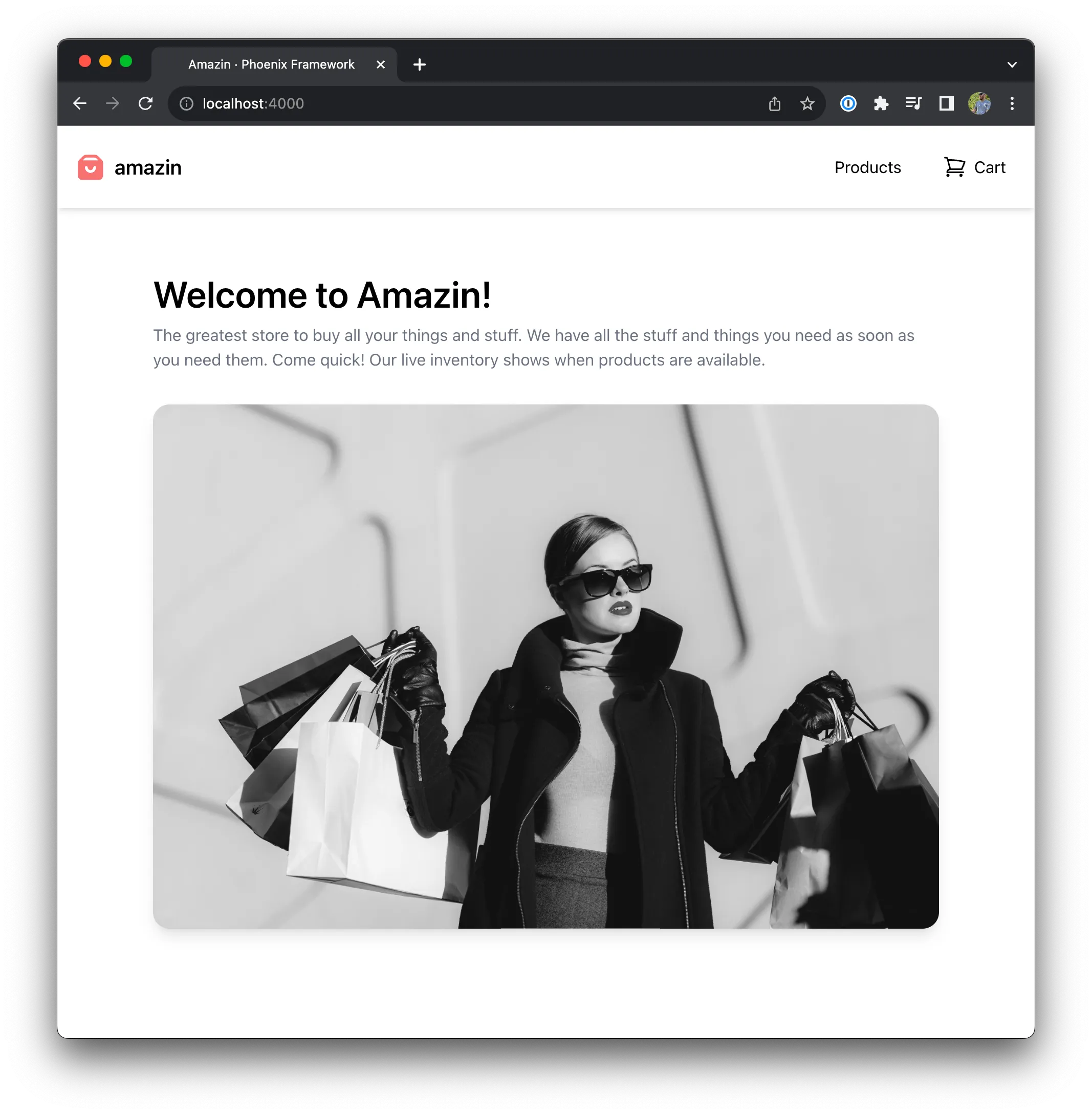
Finished application on github.
