Introduction
We’re in the final stretch! We need to implement the checkout experience, then we are done. Luckily, most of it is handled by stripe. 😎
In our data model, completing a checkout will result in an Order.
Lets create our Order entity —
mix phx.gen.schema Store.Order orders cart_id:references:cartsRemember to migrate the DB to keep it up-to-date —
mix ecto.migrateThen we need to add a create_order/1 function to our store context so we can create the order record, completing our checkout.
defmodule Amazin.Store do
# ... Removed for brevity
alias Amazin.Store.Order
@doc """
Create an order and complete a cart.
## Examples
iex> crate_order(1)
{:ok, %Order{}}
"""
def create_order(cart_id) do
cart_id
|> get_cart()
|> Cart.changeset(%{status: :completed})
|> Repo.update()
Repo.insert(%Order{cart_id: cart_id})
end
endSuccess page
We need a success page to send users once they complete their checkout.
defmodule AmazinWeb.CartLive.Success do
@moduledoc """
Success live view.
"""
use AmazinWeb, :live_view
alias Amazin.Store
@impl true
def mount(_params, session, socket) do
cart = Store.get_cart(session["cart_id"])
{:ok, assign(socket, :cart, cart)}
end
@impl true
def render(assigns) do
~H"""
<div class="grid grid-cols-1 px-6 max-w-2xl mx-auto" id="cart_items" phx-update="stream">
<h1 class="text-4xl pb-6 font-semibold">You did it!</h1>
<p>Thanks for your business!</p>
</div>
"""
end
endCheckout button
Next we need to add a handler for our checkout button that sends the right data to stripe so users can make a payment.
defmodule AmazinWeb.CartLive.Show do
# ... Removed for brevity
@impl true
def handle_event("checkout", _params, socket) do
cart_items = Store.list_cart_items(socket.assigns.cart_id)
line_items =
Enum.map(cart_items, fn ci ->
%{
price_data: %{
currency: "usd",
product_data: %{
name: ci.product.name,
description: ci.product.description,
images: [ci.product.thumbnail]
},
unit_amount: ci.product.amount
},
quantity: ci.quantity
}
end)
{:ok, checkout_session} =
Stripe.Checkout.Session.create(%{
line_items: line_items,
mode: :payment,
success_url: url(~p"/cart/success"),
cancel_url: url(~p"/cart"),
metadata: %{"cart_id" => socket.assigns.cart_id}
})
{:noreply, redirect(socket, external: checkout_session.url)}
end
endWebhooks
The most reliable way to know if a stripe checkout was completed is to listen to a webhook from stripe.
Luckily, setting one up is pretty easy.
First we add a stripe webhook handler module —
defmodule AmazinWeb.StripeWebhookHandler do
@moduledoc """
Stripe webhook handler.
"""
@behaviour Stripe.WebhookHandler
alias Amazin.Store
@impl true
def handle_event(%Stripe.Event{type: "checkout.session.completed"} = event) do
cart_id = String.to_integer(event.data.object.metadata["cart_id"])
Store.create_order(cart_id)
:ok
end
# Return HTTP 200 for unhandled events
@impl true
def handle_event(_event), do: :ok
endThen we need to add our webhook secret key to our configuration.
Forward stripe webhooks and you’ll see this command will print our your webhook secret —
stripe listen --forward-to http://localhost:4000/webhooks/stripeTake that webhook secret and add it to the dev secret config —
import Config
config :stripity_stripe, api_key: "YOUR_SECRET_KEY"
config :amazin, stripe_webhook_secret: "YOUR_WEBHOOK_SECRET"Then we add the Stripe.Webhook plug from our stripe library to endpoint.ex —
plug Stripe.WebhookPlug,
at: "/webhooks/stripe",
handler: AmazinWeb.StripeWebhookHandler,
secret: Application.compile_env(:amazin, :stripe_webhook_secret)
# Make sure this goes before `Plug.Parsers`Now we’re ready to test out the full checkout flow!
Testing it all out
Start up your app —
mix phx.serverForward webhooks —
stripe listen --forward-to http://localhost:4000/webhooks/stripeOpen the app and add items to the cart. Visit the cart and click Checkout, you should be redirected to the stripe checkout page!
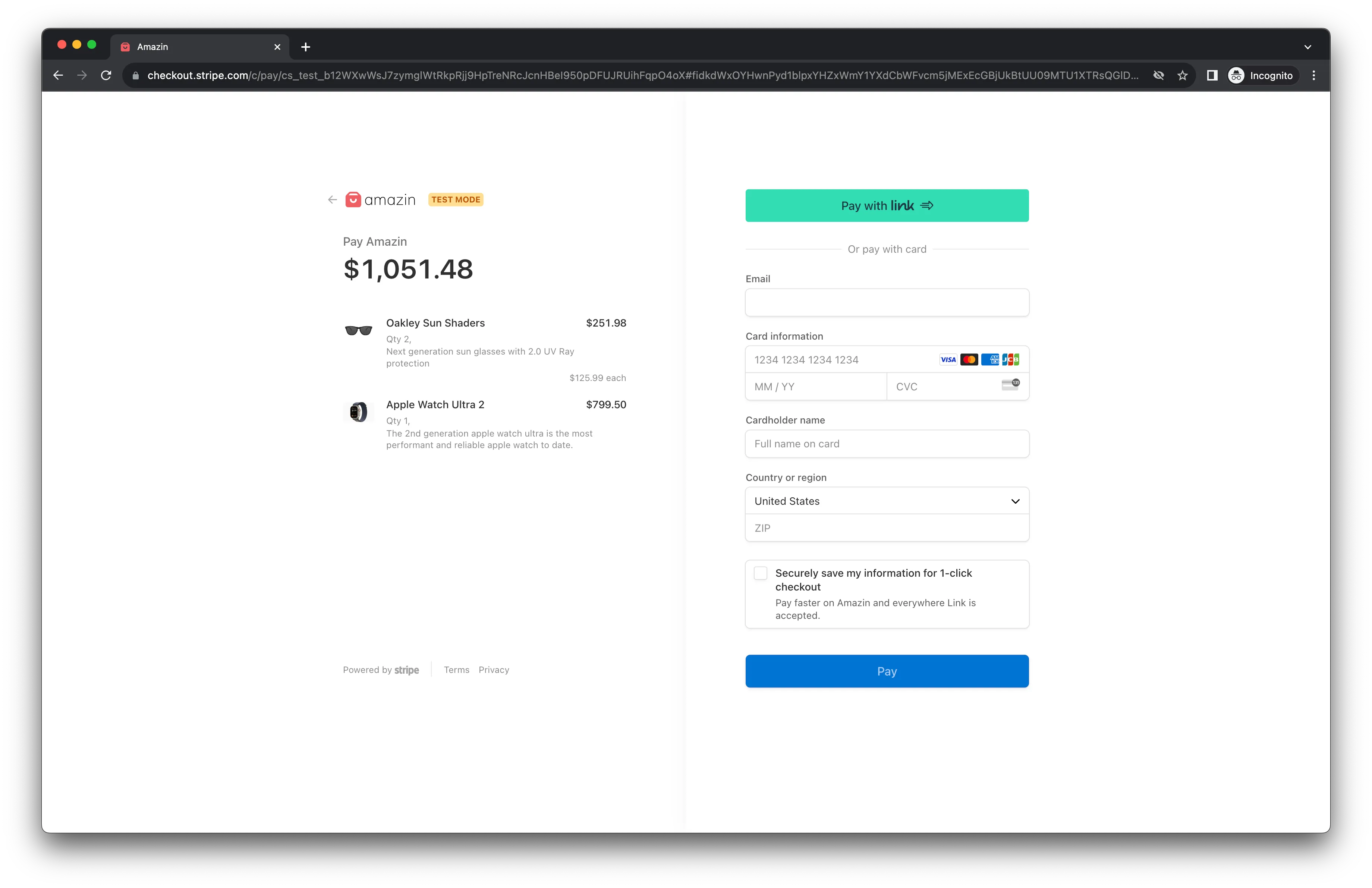
Fill out the checkout page and submit, you should be redirected to your success page!
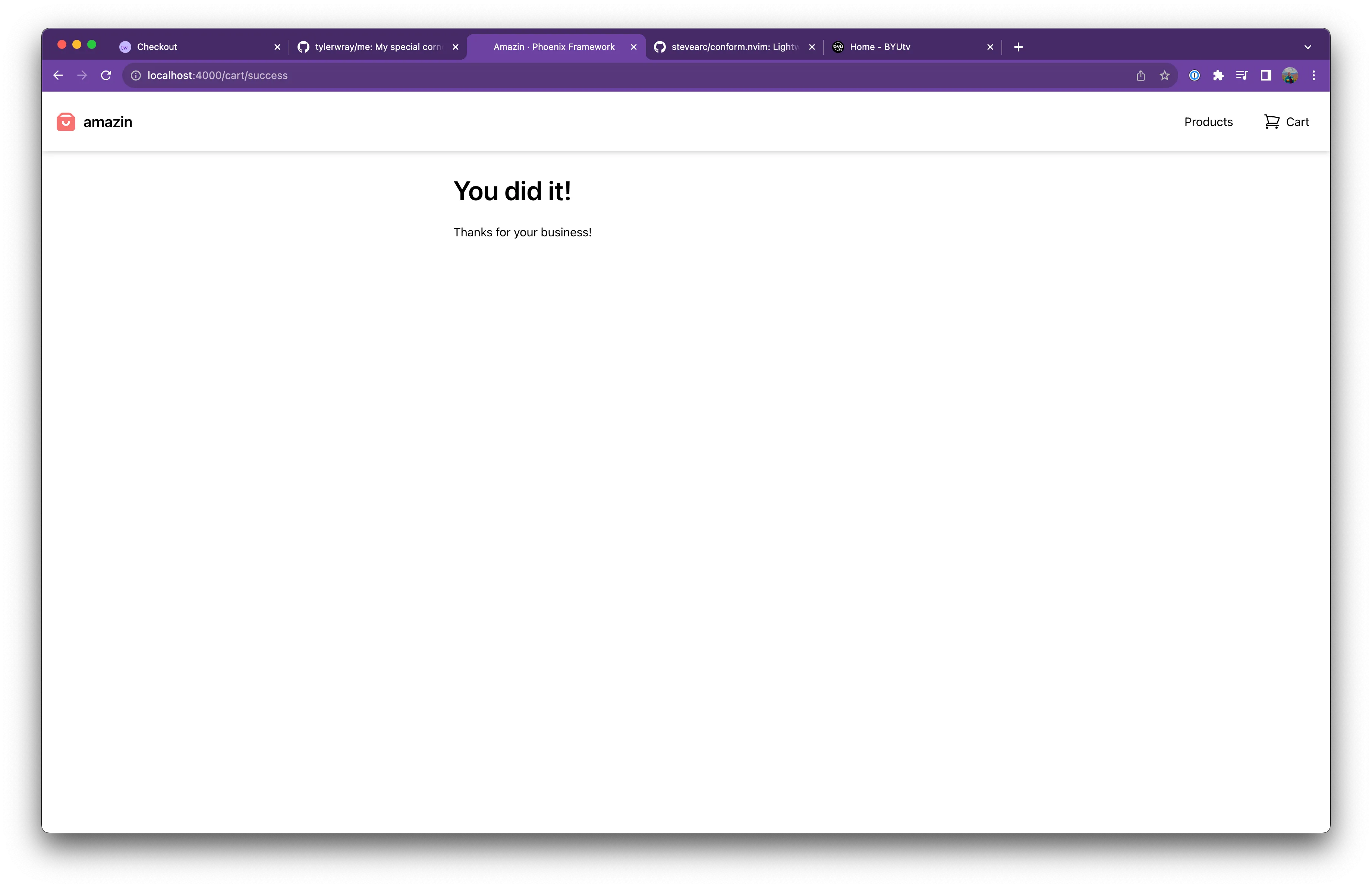
And if you peek at your DB, you’ll see an order record was created and the cart was marked as completed.
You are done! You’ve built a completely functional eCommerce app in Phoenix Live View. 👏
Finished application on github.
